How To Break User Password In Windows 7
four Methods to Break Ambassador Password in Windows seven
I am using Windows 7 Home Premium. I had my administrator account password written down, only I cannot find the newspaper now. I have other user accounts on the laptop, merely I cannot add or delete a program without the authority from the administrator business relationship. How can I suspension the password?
Ambassador business relationship is used for controlling everything in your system, from backups to updates to system maintenance. It allows you to change security settings, install software and hardware and help you access whatsoever file on your organization. Without the permission from the admin account, all those operations are restricted. Luckily, we accept several methods that can pause administrator password in Windows seven. Let's check them 1 by one.
Method ane. Break Administrator Password in Windows 7 with Born Ambassador
If somehow you have been locked out of your administrator account, so this method can be really helpful for y'all. It is one of the about bones methods used to interruption the admin password. But the born Windows ambassador is by default disabled in Windows Vista and beyond. And then, if you take enabled it earlier, then you can try this method. By using this method, we accept to log in to the arrangement using Windows Condom Mode and then change the administrator password.
Steps listed below will illustrate the procedure needed to crack ambassador password windows seven:
-
Power on your computer. Keep pressing F8 continuously and yous should enter Windows seven Avant-garde Boot Bill of fare.
-
Employ the arrows keys to select the options. Select the Safe Style selection and hit enter.
-
Windows volition now load the files. On the login screen, ii accounts will come, built-in administrator account, and your user account. You lot demand to log in to the administrator business relationship.
-
By choosing the admin account you will successfully log in to the arrangement. Now press the Windows button and notice the option which says Control Console. You may likewise search for the aforementioned in the search box.
-
On inbound the Command Panel, look for the choice which says User Accounts and Family Safety and select it.
-
In the User Business relationship menu, select the choice which says Manage some other account. From here you can make the changes into the main account of the organization.
-
After successfully changing or removing your forgotten administrator countersign, you can regain access to your computer.
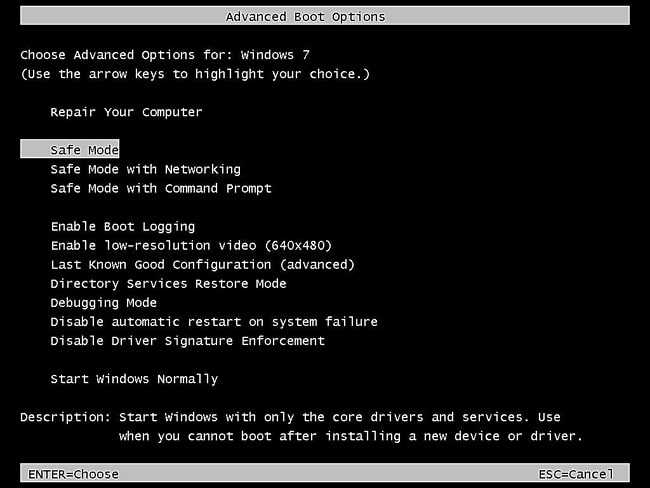
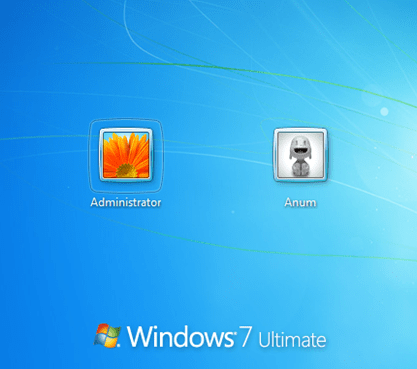

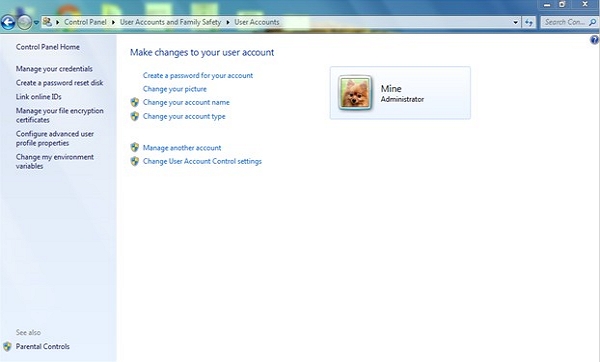
Method two. Break Ambassador Password in Windows 7 with Password Reset Disk
This method of breaking administrator password in windows 7 is very powerful. The only effect with this way is that you lot need to create a password reset disk before you lot lost the password. This method is similar a precaution taken before the problem comes. It'south e'er beneficial to create such a disk because, at the time of such an emergency, it will help you lot save fourth dimension and energy.
The process to use a password reset disk to scissure Windows 7 administrator countersign is as follows:
-
First your figurer arrangement and let information technology load the Windows.
-
When yous blazon in the wrong countersign in the login box, a Reset password link will appear below the login box.
-
Click on the link and click "Next" when Password Reset Wizard appears.
-
In this step, please make sure that yous have inserted the password reset deejay into the estimator. From the drop-down list, detect and select the Password Reset Disk option and press Side by side.
-
You will now go an option to set a new password and to verify it. Set a new countersign, verify it and also put in the hint for future reference.
-
Click "Finish" and you tin now log in to your Windows 7 administrator account using your new countersign.

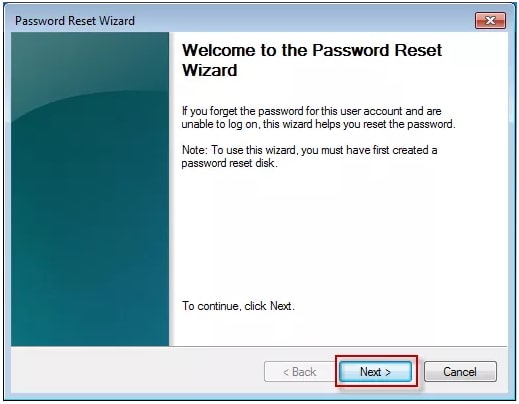
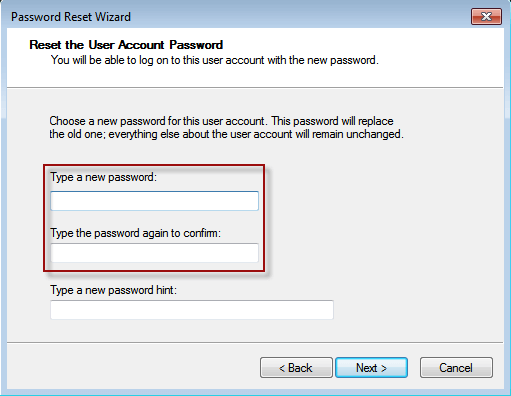
Method three. Break Administrator Password in Windows 7 Using CMD
Another effective method to pause Windows vii administrator password is using command prompt. By using this command line tool, you lot demand a bootable system repair disk. This can be created with CD/DVD or USB flash bulldoze. If yous have already created one before, then y'all can follow the steps directly; if non, then you lot should create one on some other workable PC.
It's time-consuming and circuitous to crack Windows 7 admin password with CMD. Permit's check this method footstep past footstep:
-
Insert your system repair deejay to the reckoner and boot from information technology.
-
You demand to choose your language and other preferences on the "Install Windows" screen. And click "Next" to continue.
-
Choose "Repair your computer" on the next screen.
-
And so, it will begin to search for Windows installations. Click "Next" to continue.
-
Choose Command Prompt on the "System Recovery Options" screen.
-
The CMD window will show upwards. At present, enter the following command lines ane by one:
copy C:\Windows\System32\sethc.exe C:\
copy C:\Windows\System32\cmd.exe C:\Windows\System32\sethc.exe -
Type "Yes" to confirm the above operation. Once done, shut the CMD window and click the "Restart" push on the "Arrangement Recovery Options" screen.
-
Press "Shift" key 5 times when yous see the login screen. Information technology will bring out the CMD window.
-
Now, you can enter the following command line to reset administrator password: internet user [username] [newpassword]. Please recall to supervene upon [username] with your own administrator business relationship, and enter a new countersign.

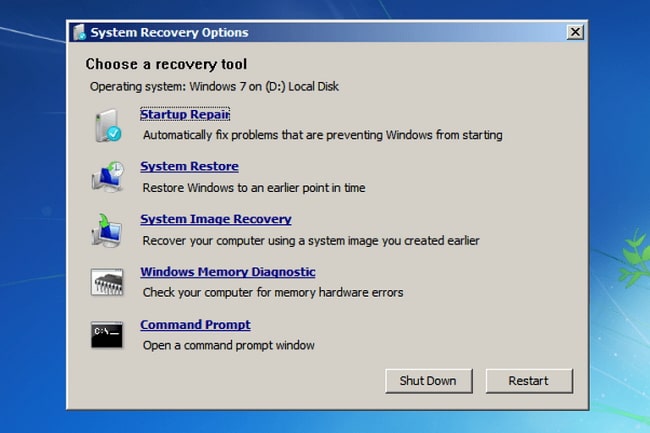
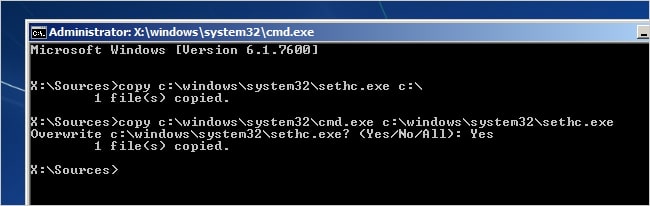
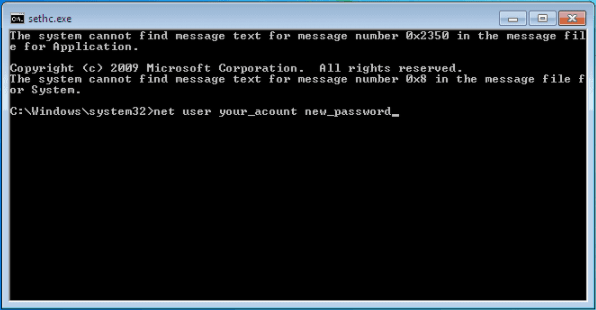
You have successfully pause administrator countersign once you lot run across "The control completed successfully".
Method 4. Interruption Ambassador Countersign in Windows vii without Login
If you prefer to intermission administrator countersign in Windows 7 without logging into the system, then the best solution is to remove the password protection with a professional Windows password remover. I such tool is Passper WinSenior. Let's check out more features of this tool before we move forward to the detailed guide.
Key Features of Passper WinSenior
The tool is easy to apply. With the detailed on-screen instructions, y'all can pause Windows 7 ambassador password with a few clicks.
This programme guarantees a 100% success rate to its users.
If you do not have a countersign reset disk, Passper WinSenior can enable you to create one within a few minutes with CD/DVD or USB drive.
There won't be whatsoever data loss during the whole process since the tool won't reinstall or reformat your operating system.
The tool has a broad compatibility. It is available in all Windows operating systems and it supports all Windows PCs, laptops and tablets including Microsoft Surface, Dell, HP, Lenovo, Toshiba, ThinkPad, IBM, Sony, Samsung, Acer, ASUS, etc.
To larn further of how to break administrator password in windows 7 by using Passper WinSenior, delight check the uncomplicated steps below. Firstly, you lot need to install and launch Passper WinSenior on 1 accessible figurer.
Complimentary Download For Win 10/viii.1/viii/7/XP
Pace ane Afterward launching the software, insert a bare and bootable CD/DVD or USB flash bulldoze to the computer. And proceed to burn down the program by click on the "Continue" push. Once the disc is burned, take the disc out of the calculator.
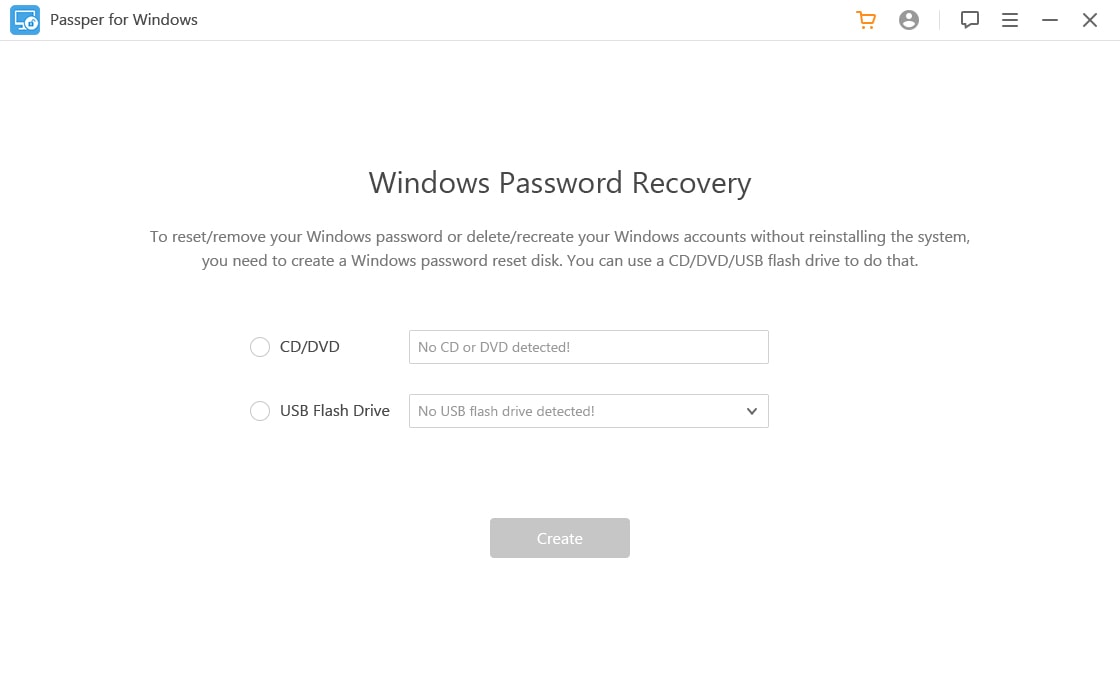
Step 2 Insert the disc you lot burned into the computer on which you desire to crack the ambassador countersign. Repeatedly printing the special cardinal to enter the boot menu.
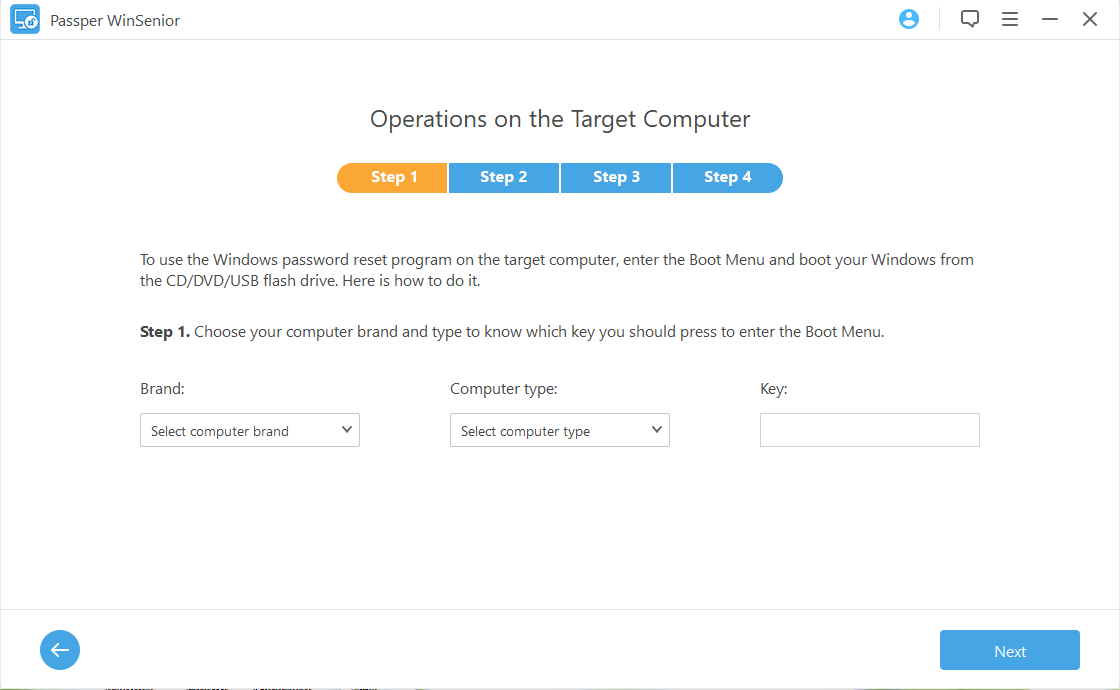
Step 3 Follow the detailed instructions on the screen, you will see the interface of Windows Password Recovery. You demand to choose a system and cull Remove Windows Password. Click "Adjacent" to go along.
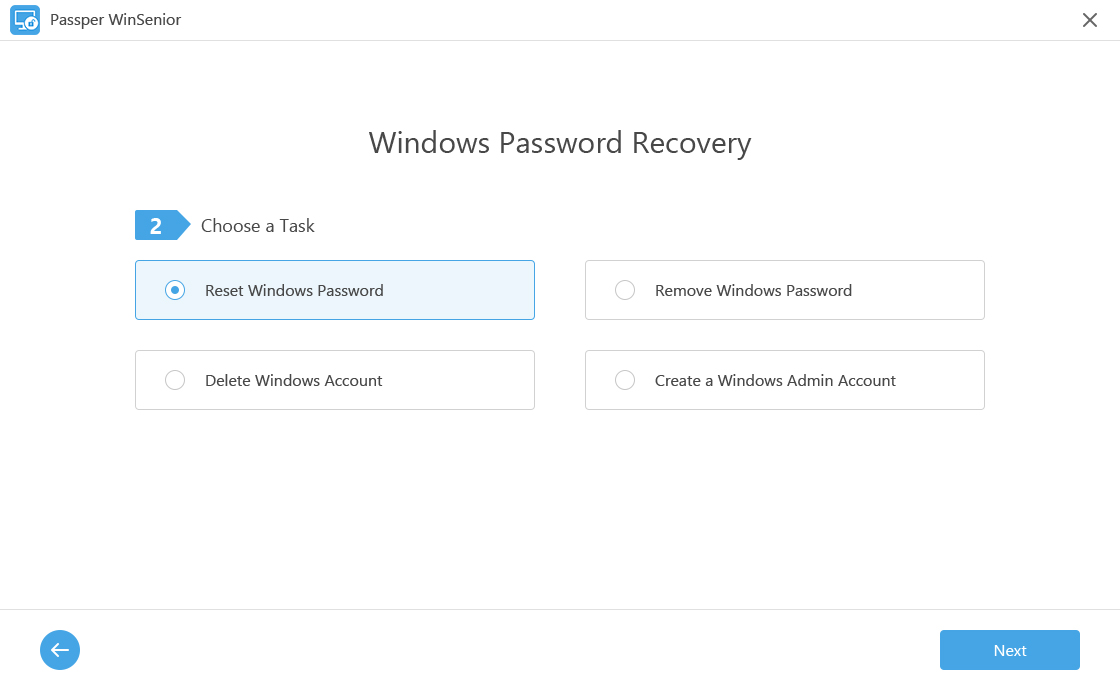
Pace iv Afterwards y'all cull the business relationship that y'all want to remove password from, the removal process will start. It will notify you when it is completed successfully.
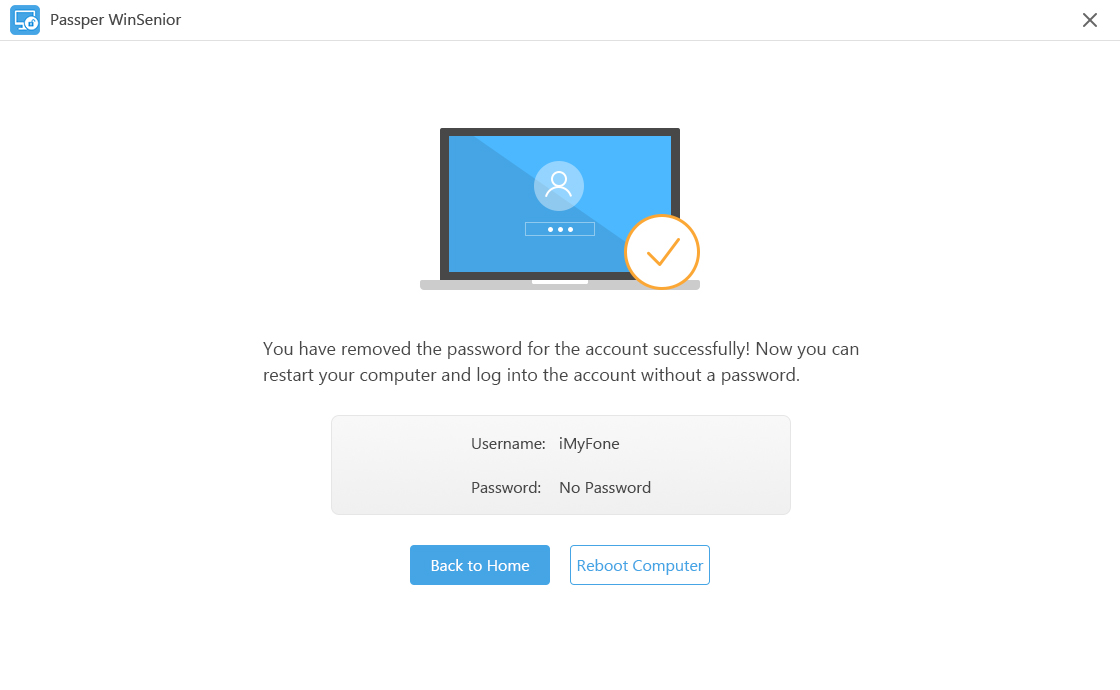
Determination
We have listed 4 working methods to suspension ambassador password in Windows 7 in this article. Each method has its advantages and limitations. You can check the guideline carefully and choose ane solution which is best for your situation. And if y'all have any other questions most the 4 methods, you lot tin can leave us a message in the annotate section.
Source: https://passper.imyfone.com/windows-7/how-to-break-administrator-password-in-windows-7/
Posted by: jeremiahcamagirse.blogspot.com

0 Response to "How To Break User Password In Windows 7"
Post a Comment